Power. Activate. Mount.
General Tips
PTZ Video Setup
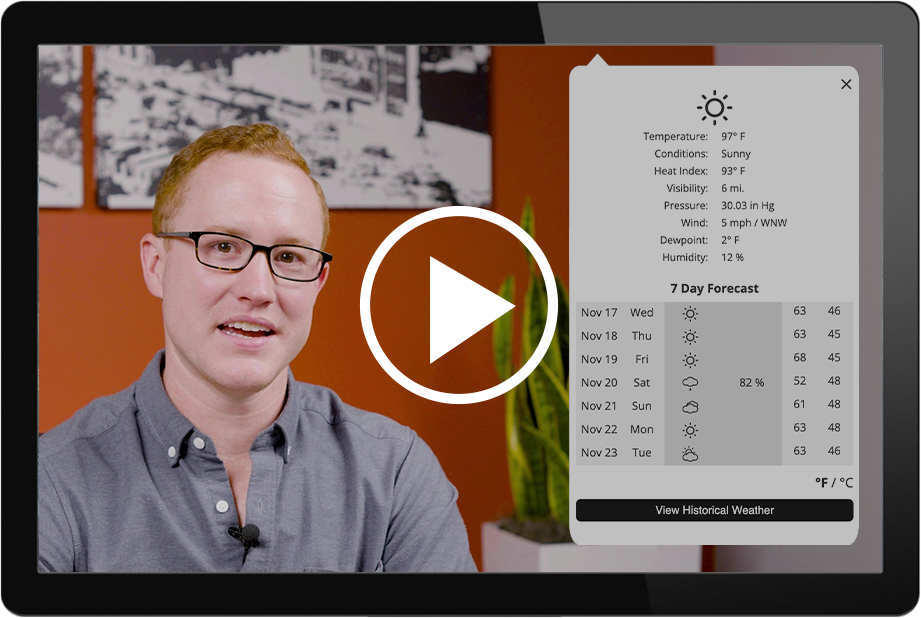
INTERFACE OVERVIEW
Install your complete construction camera with ease. Our video walks you through the three-step process to easily power, activate, and mount your camera.
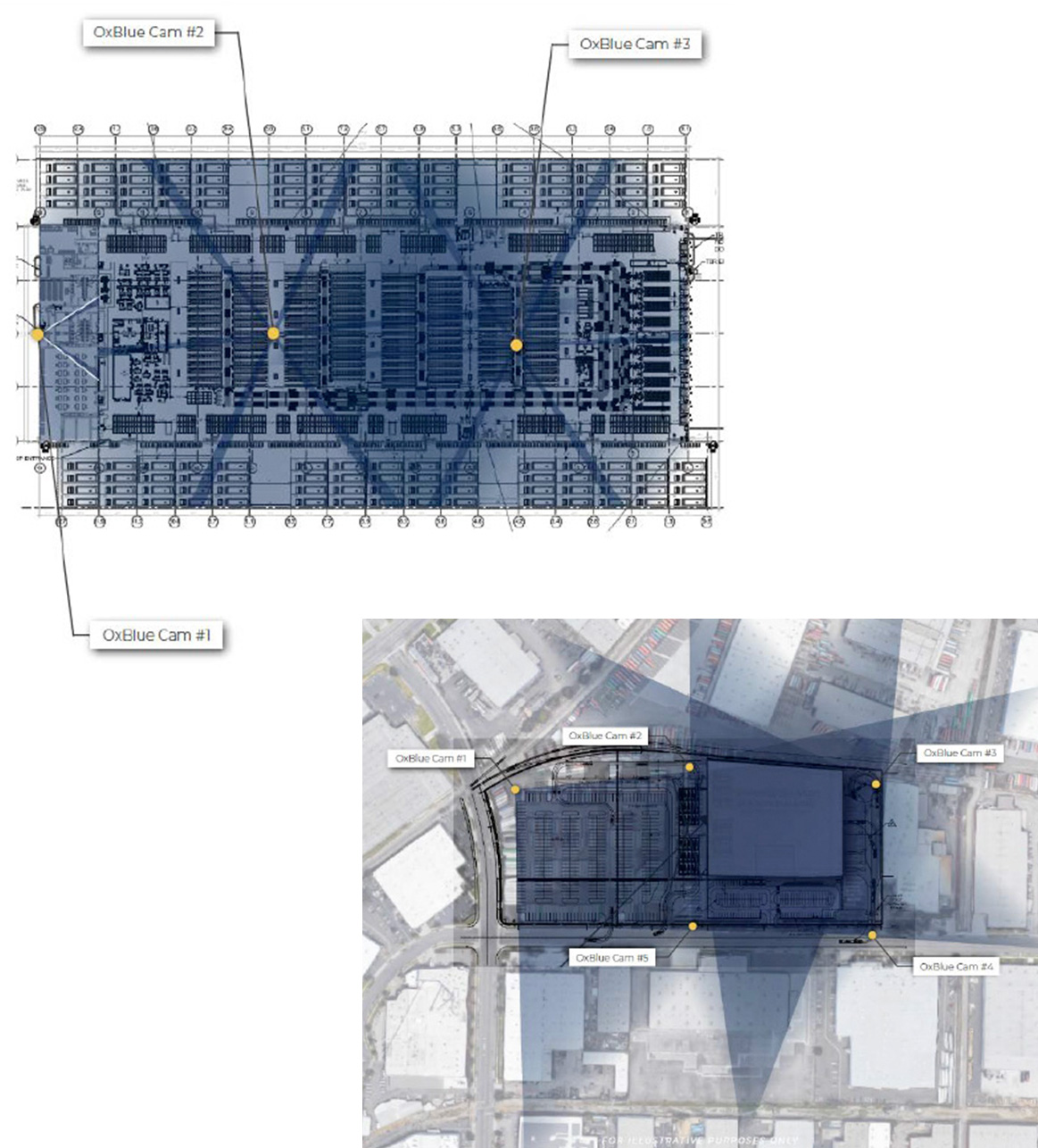
Pick the Best Position for Your Camera
With more than 28,000 projects under our belt, we have the experience and know-how for what makes a great angle for your camera and project. Follow the 5 P’s for the best results.
Positioning
Face the camera as close as possible to due North.
Placement
Placing the camera outside the construction area captures more of the job site and allows for seamless time-lapse videos.
Perspective
Mount the camera higher than the planned build to capture all stories or levels.
Phasing
Take project phases or tilt-up construction into account to ensure the camera’s view isn’t obstructed as the project progresses.
Power
Pick a location where power can be conveniently run to the camera